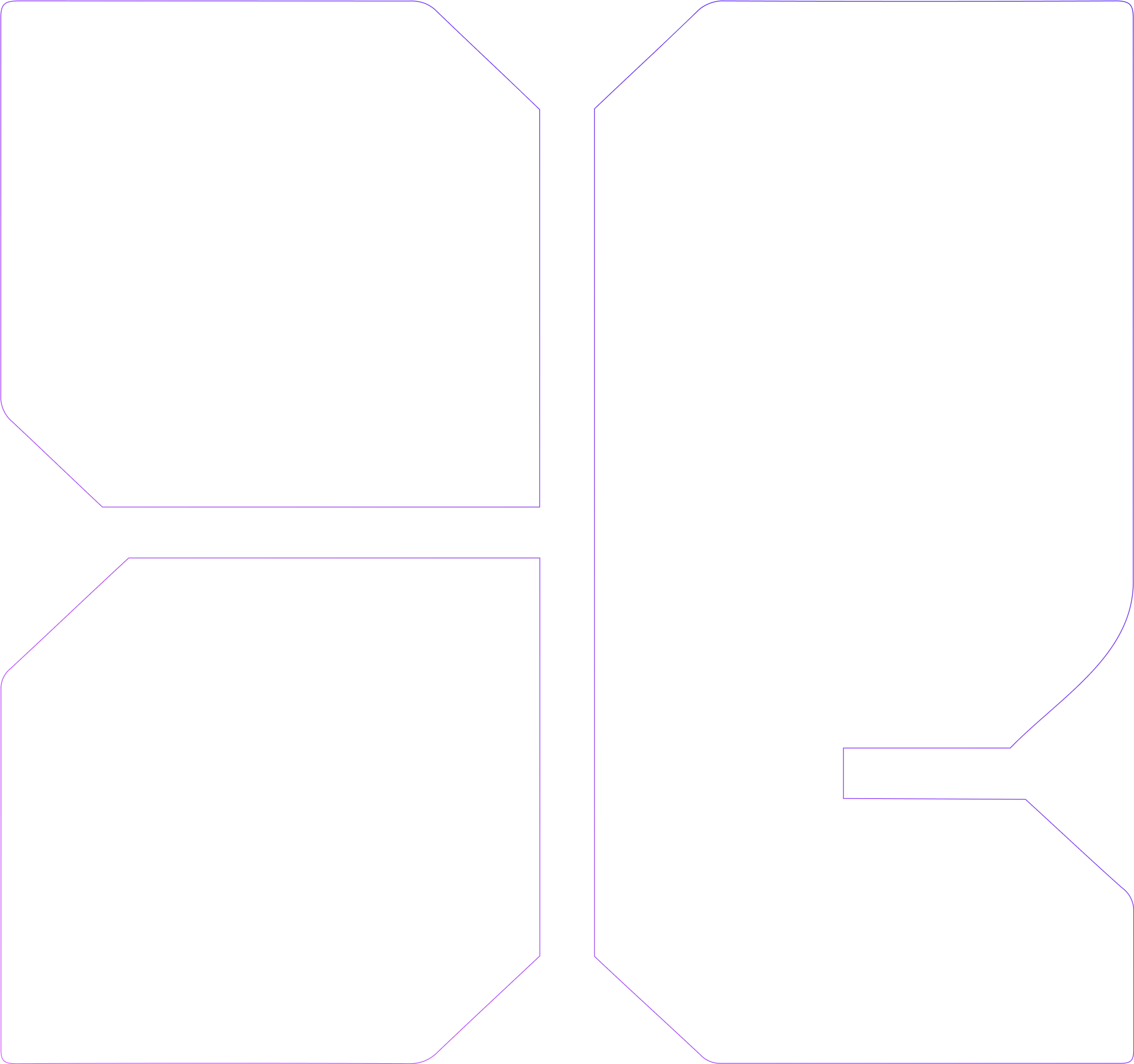
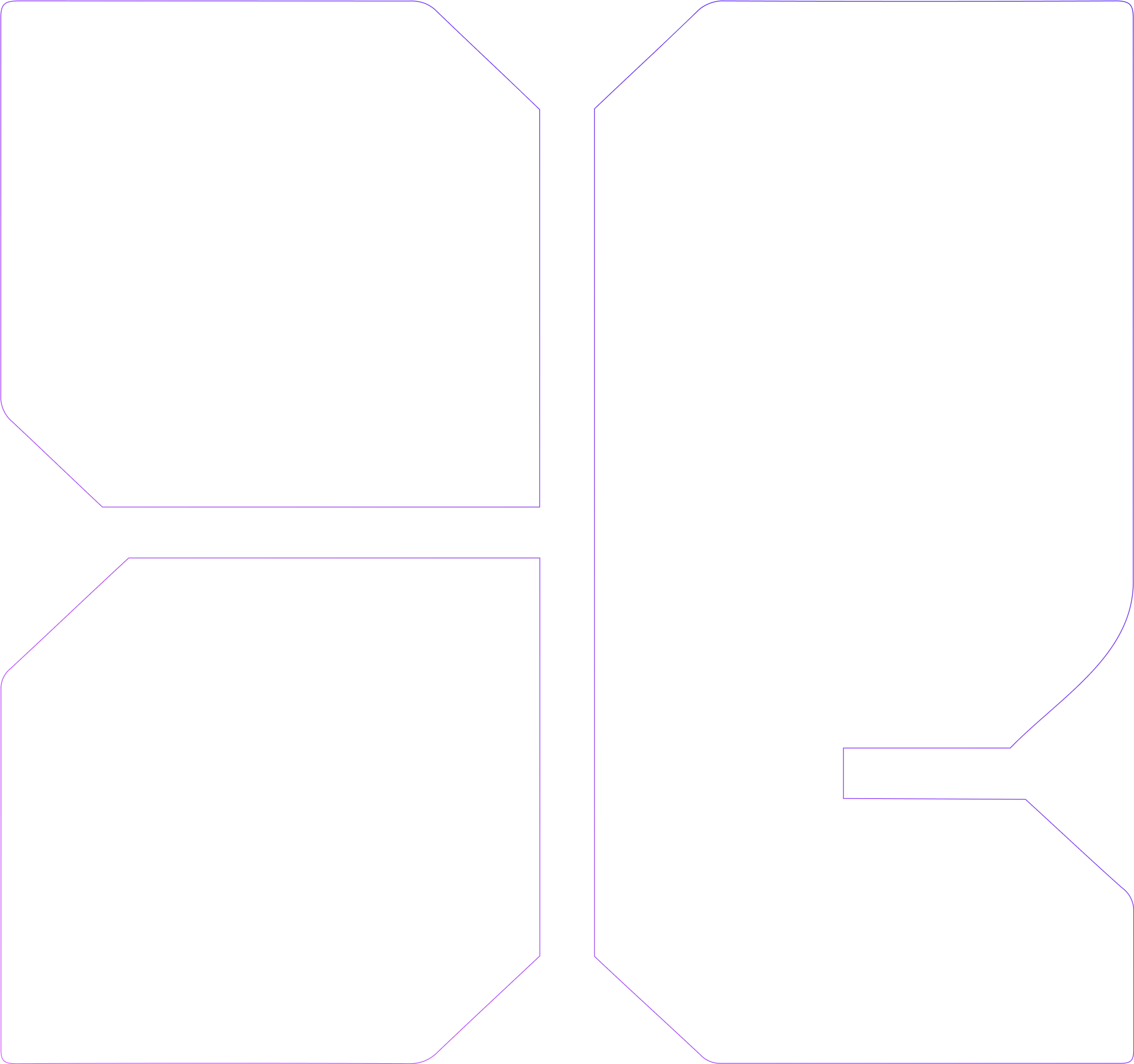
Pros and Cons of Third-Party Software in App Development
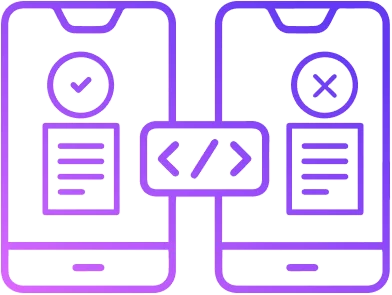
Creating an entirely new application undoubtedly takes a lot of blood, sweat, and tears, so it’s understandable that developers usually make use of platforms, libraries, and tools instead of writing common features all by themselves.
Third party software is a term that refers to any software components that are reusable and are supplied/developed for a certain purpose by a separate company or person than the one that has built another, existing product on a particular system.
The most common types of third-party software are:
Libraries
Examples:
- Snapkit (iOS) – great for developers who want to be more productive and do more with fewer lines of code, Snapkit is a library for using code to build app layout.
- Lottie (Android) – this library is for designing animations, helping developers enhance interactions within their applications.
Platforms
These are ready-made and integrated solutions for developers to help realize a certain feature. Examples are maps, chats, or user logging. They’re SaaS products for developers to outsource specific functionalities, either for free or for a monthly fee.
Examples:
- Google Maps Platform – a set of SDKs and APIs that lets developers embed Google Maps into web pages and mobile apps or retrieve data from Maps.
- Auth0 – allows developers to quickly integrate authorization and authentication for mobile, web, and legacy applications.
Tools
These make app development more effective and raise the final product’s quality.
Examples:
- Danger – automates code review chores, freeing up developers' time to work on problems that require human insight. It leaves messages inside pull requests based on rules created by the developer.
- Zeplin – enables UI designers and developers to collaborate efficiently. Designers can share their designs, and development resources can be generated automatically. The team has access to the most recent design resources and receives notifications of any changes.
Pros of using third-party software:
- Pay just for what you need – Third-party solutions charge a monthly fee based on usage, unlike the high upfront costs associated with building features from scratch.
- Faster development process – Developers save time by not having to write code from the ground up, which speeds up the entire process.
- Significant cost savings – Third-party services are more cost-effective for both ongoing operation and upfront costs. For instance, building instant chats could cost around $50,000, but using a service like Pusher costs only $49.99/month.
- Faster time-to-market – Leveraging third-party software allows developers to focus on more complex tasks, accelerating the application’s launch.
- A shorter feedback loop from users – Once the app is launched, verifying its usability and receiving user feedback happens more quickly, leading to faster app improvements.
- Potentially greater capabilities – While some platforms may be more advanced than initially required, they can support future app development needs effectively.
- Easy integration for developers – Many platforms offer modern SDKs for quick integration. For example, user authentication with Auth0 can be implemented in 2 days, whereas building it from scratch might take 2 weeks.
- Less maintenance effort – Third-party providers handle code maintenance, reducing the burden on developers.
Using third-party solutions is a smart move in MVP development
Minimum viable products (or MVPs) allows the substantiation of a product idea without the need for investing time and money into the complete product.
Beginning with an MVP and then using the agile methodology for software development means that development teams can focus on the most important app elements.
Third-party solutions can help development teams focus on the parts of the app that need to be unique and therefore bring the MVP to be tested in the market faster. Third-party solutions can offer quick and cost-efficient solutions like authentication and more.
Once the app gets some tractions and begins to obtain revenue, then the third-party solution can be replaced with code created from scratch.
Cons of using third-party software :
- Less flexibility - providers’ default methods and solutions usually need to be worked around, and developers can take a lot of time (and therefore money) to do this. Third-party solutions won’t be a good idea for features that are truly original/custom.
Additionally, migrating from third-party software to custom codes and solutions come with costs which are different in each case. This Is why analyzing costs at the beginning of a project is smart.
- Vendor lock-in – Using third-party software creates dependence on the provider, which can impact the stability of the software. It’s best to use third-party software for non-core elements of an app.
- Risk of rising costs – Providers may change pricing unexpectedly, which can be challenging, especially when scaling the app.
When to replace third-party software in your project?
Scaling the application can make third-party software too expensive. The costs can mean that building the app from scratch is a better choice. It could also be the case that the app simply needs more flexibility and requires specific customizations. Unique features help set an app apart from competitors.
Conclusion
Hopefully we’ve helped you understand the advantages of using third-party solutions and how they factor into modern software development.
For questions on how our teams make use of third-party software when creating applications (especially when developing MVPs), don’t hesitate to get in touch. Our team of highly-qualified experts have been making use of third-party software to build applications for many years, and they know exactly how to get the perfect balance of speed, cost, and functionality.
Interested in Learning More About x-enabler Book a One-to-One Personalized Call



Leave a comment!