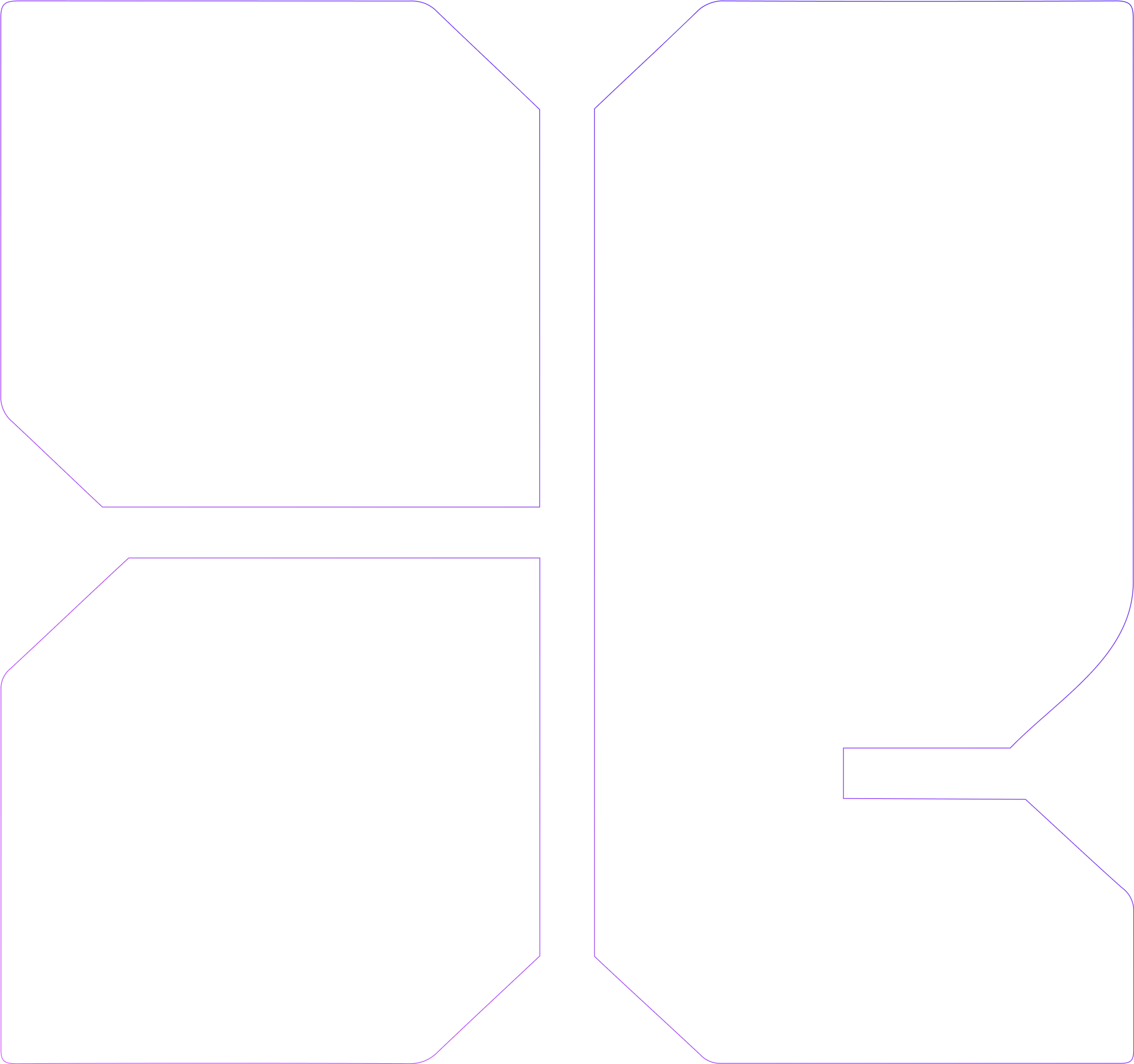
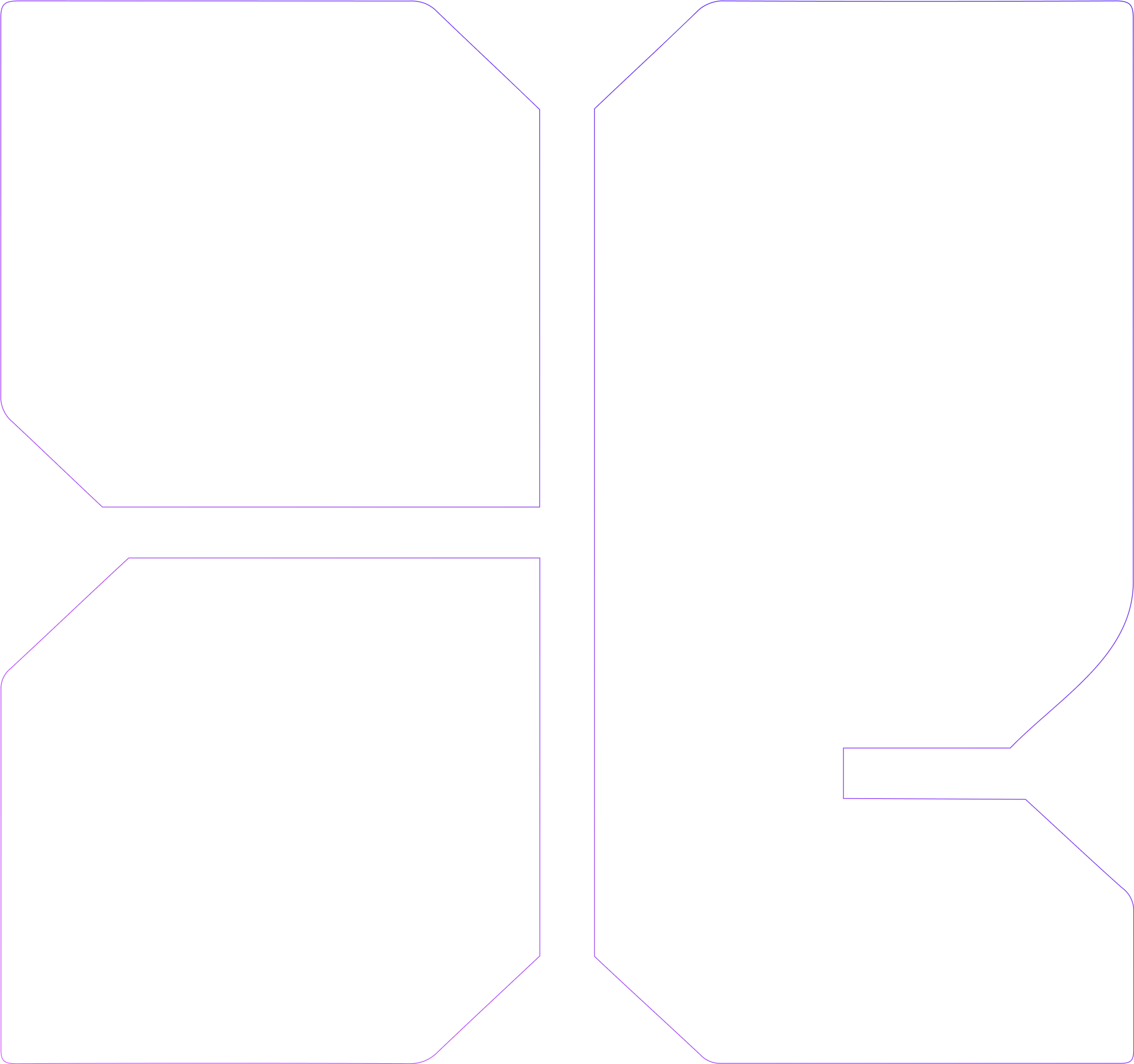
Zero Trust Architecture (ZTA) in React and Node.js: Building Secure Applications
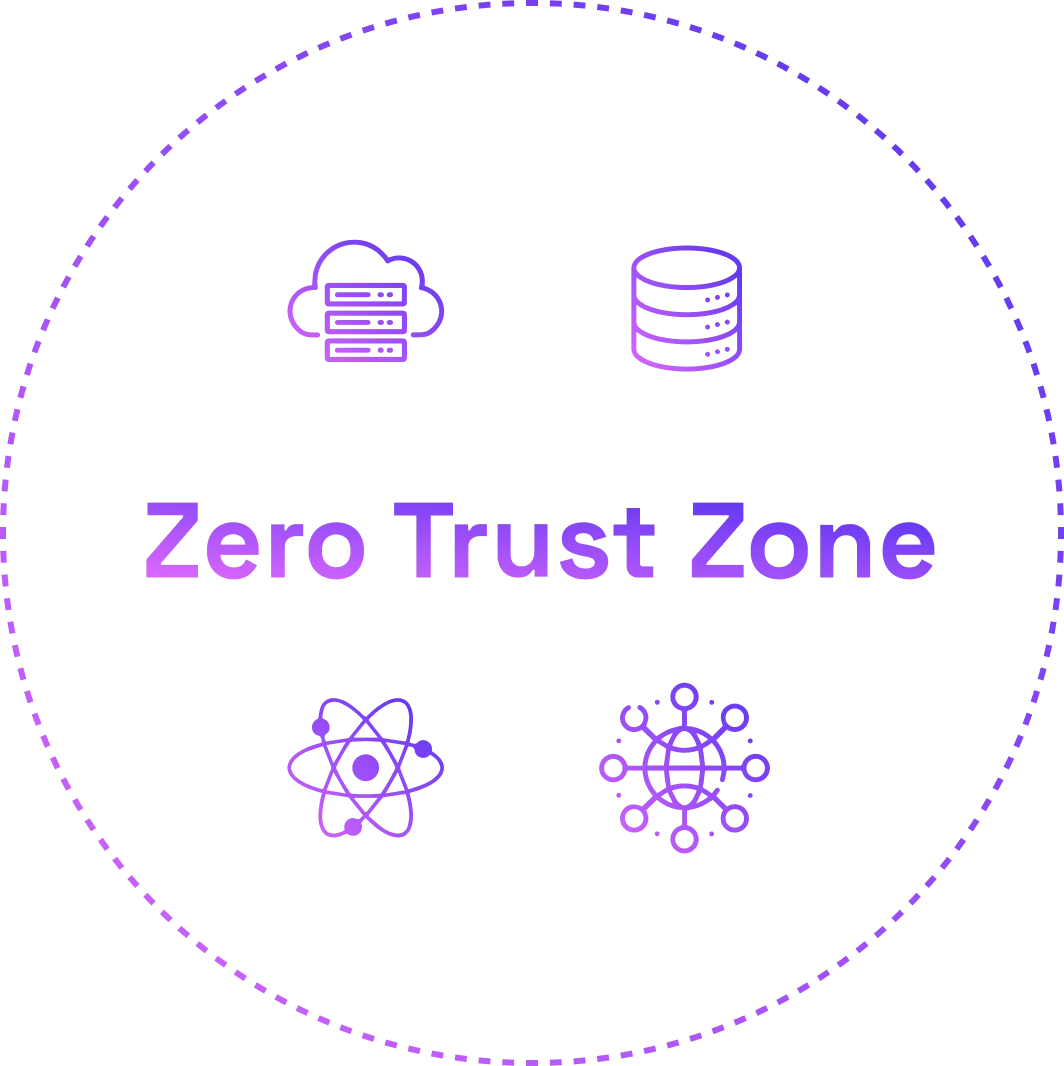
Introduction:
As cyber threats evolve, the traditional security model of trusting internal network traffic and relying on perimeter defenses has become outdated. The rise of cloud computing, remote work, mobile devices, and growing risks such as insider threats and data breaches have contributed to this shift. To address these challenges, Zero Trust Architecture (ZTA) has emerged as a powerful security strategy. ZTA operates on the principle that no user, device, or system — whether inside or outside the network—should be trusted by default. Instead, continuous verification is required at every level.
This blog will provide a detailed guide on implementing Zero Trust principles using React (frontend) and Node.js (backend) to secure your application.
Core Principles of Zero Trust Architecture (ZTA)
Before delving into the specific technologies, it’s essential to understand the fundamental principles that define Zero Trust:
- Verify Explicitly: Authenticate and authorize every access request based on multiple criteria, such as user identity, device health, and network location.
- Least Privilege Access: Limit access rights for users and services to only what is necessary to complete their tasks.
- Assume Breach: Always operate as if the system is compromised. Limit the scope of breaches by segmenting access and continuously monitoring system behavior.
Zero Trust Architecture in React
React is one of the most widely used libraries for building single-page applications (SPAs). In the context of Zero Trust, React’s front-end security focuses primarily on user authentication, authorization, and secure communication with backend services.
1. Secure User Authentication
In Zero Trust, all users must be strongly authenticated before gaining access to any resources. Traditional login mechanisms, such as username and password, are insufficient. It’s necessary to adopt modern authentication standards, like OAuth2 and OpenID Connect (OIDC), which are secure, scalable, and widely adopted.
- Multi-Factor Authentication (MFA) It should be implemented as an additional security layer. This ensures that even if a user’s credentials are compromised, an attacker would still require a second form of authentication.
- Use third-party identity providers (e.g., Auth0, Firebase Authentication, or AWS Cognito) to securely manage user authentication and token issuance
2. Authorization and Role-Based Access Control (RBAC)
Once users are authenticated, Zero Trust recommends that every action they attempt is authorized. This involves verifying the user’s roles and permissions before granting access to certain parts of the application. Role-Based Access Control (RBAC) ensures that users can only interact with features that their role permits.
- Assign different roles (e.g., user, admin) and ensure that React components and features are only accessible based on those roles.
- Implement Attribute-Based Access Control (ABAC) for more granular control, considering additional attributes like time, location, or device type.
3. Session and Token Management
In a Zero Trust framework, tokens (such as JWTs) are used to authenticate user sessions. Managing these tokens securely is critical:
- Tokens should be securely stored in HTTP-only cookies to prevent cross-site scripting (XSS) attacks.
- Ensure tokens are regularly refreshed and invalidated on logout or session expiration.
- Implement continuous session monitoring to detect anomalies such as unauthorized changes in location or device.
4. Client-Side Encryption
In a Zero Trust model, securing data is essential, even on the client side. Sensitive information, such as personally identifiable data, should be encrypted before being transmitted to the backend. Combining client-side encryption with transport layer encryption (e.g., SSL/TLS) ensures that data remains protected from interception or tampering during transmission.
5. Secure API Communication
React applications often rely on API calls to communicate with backend services. All communication should occur over secure channels:
- Use HTTPS for all API calls.
- Ensure the backend requires strong authentication and authorization for every API request, based on user tokens.
Zero Trust Architecture in Node.js
Node.js is frequently used to build backend services that handle sensitive data and business logic. Implementing Zero Trust in Node.js involves securing API endpoints, implementing strong authentication and authorization mechanisms, and continuously monitoring for threats.
1. Strong Authentication and Authorization
Similar to the frontend, Zero Trust in Node.js begins with strong user authentication and authorization. APIs should validate every incoming request using tokens (e.g., JWTs) issued by a trusted identity provider.
- Implement token validation to ensure that each request originates from an authenticated user.
- Use OAuth2 or OIDC standards to authenticate users and ensure that access is tokenized and scoped to only what the user is authorized to do.
2. Implementing Least Privilege with Access Control
To follow Zero Trust principles, backend services should grant the least privilege possible. Implement Role-Based Access Control (RBAC) or Attribute-Based Access Control (ABAC) on the server side:
- Ensure that every API endpoint checks user roles and permissions before processing any requests.
- Limit access to sensitive data or services based on the user’s role, their job requirements, and other contextual data such as time and location.
3. Continuous Monitoring and Anomaly Detection
In Zero Trust, continuous monitoring is essential to detect and respond to potential threats. Node.js applications should be equipped with logging and monitoring tools that can capture and analyze user activity:
- Implement logging systems (e.g., Winston, Elastic Stack (ELK)) to record user activity, including login attempts, API usage, and potential anomalies.
- Use anomaly detection tools to monitor for irregular behavior, such as multiple failed login attempts or access from unknown locations or devices.
4. Data Encryption and Token Security
Ensuring data security in a Zero Trust environment means that all sensitive data, whether in transit or at rest, is encrypted:
-
Encrypt sensitive data at rest (e.g., in databases). User data such as passwords should be hashed and salted before storage using secure algorithms like bcrypt.
- Encrypt data in transit using TLS/SSL to protect communications between clients and servers.
- Use secure and tamper-proof tokens (e.g., JWTs) for session management. These tokens should be signed and include expiration times to prevent misuse.
5. API Gateway for Centralized Security Management
If your Node.js architecture is composed of multiple microservices, using an API gateway can centralize security:
- API gateways handle authentication, rate limiting, and logging for all API traffic.
- They also ensure that security policies such as token validation and role-based access control are enforced consistently across all services.
Conclusion
The shift to a Zero Trust Architecture (ZTA) is crucial in today’s digital world where perimeters no longer exist. Implementing Zero Trust principles in your React frontend and Node.js backend involves securing authentication and authorization mechanisms, limiting user access through RBAC/ABAC, encrypting sensitive data, and continuously monitoring for threats.
In React, adopting secure authentication frameworks like OAuth2, implementing role-based access control, and encrypting sensitive data ensures the frontend adheres to Zero Trust principles. In Node.js, securing APIs, enforcing least privilege access, and monitoring activities provide the necessary backend fortifications.
By integrating Zero Trust principles across both React and Node.js, you can build resilient, secure applications that limit vulnerabilities and are prepared to handle today’s security challenges.
Interested in Learning More About x-enabler Book a One-to-One Personalized Call
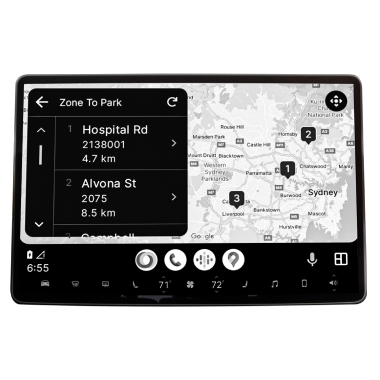

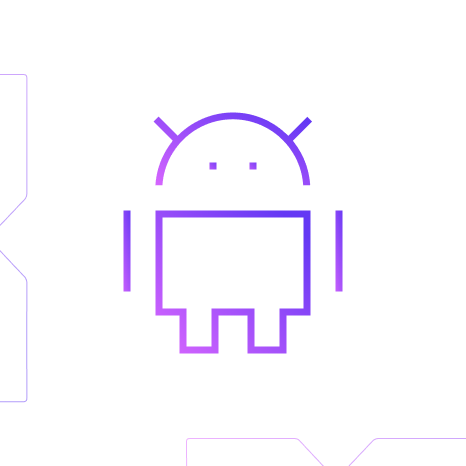
Leave a comment!