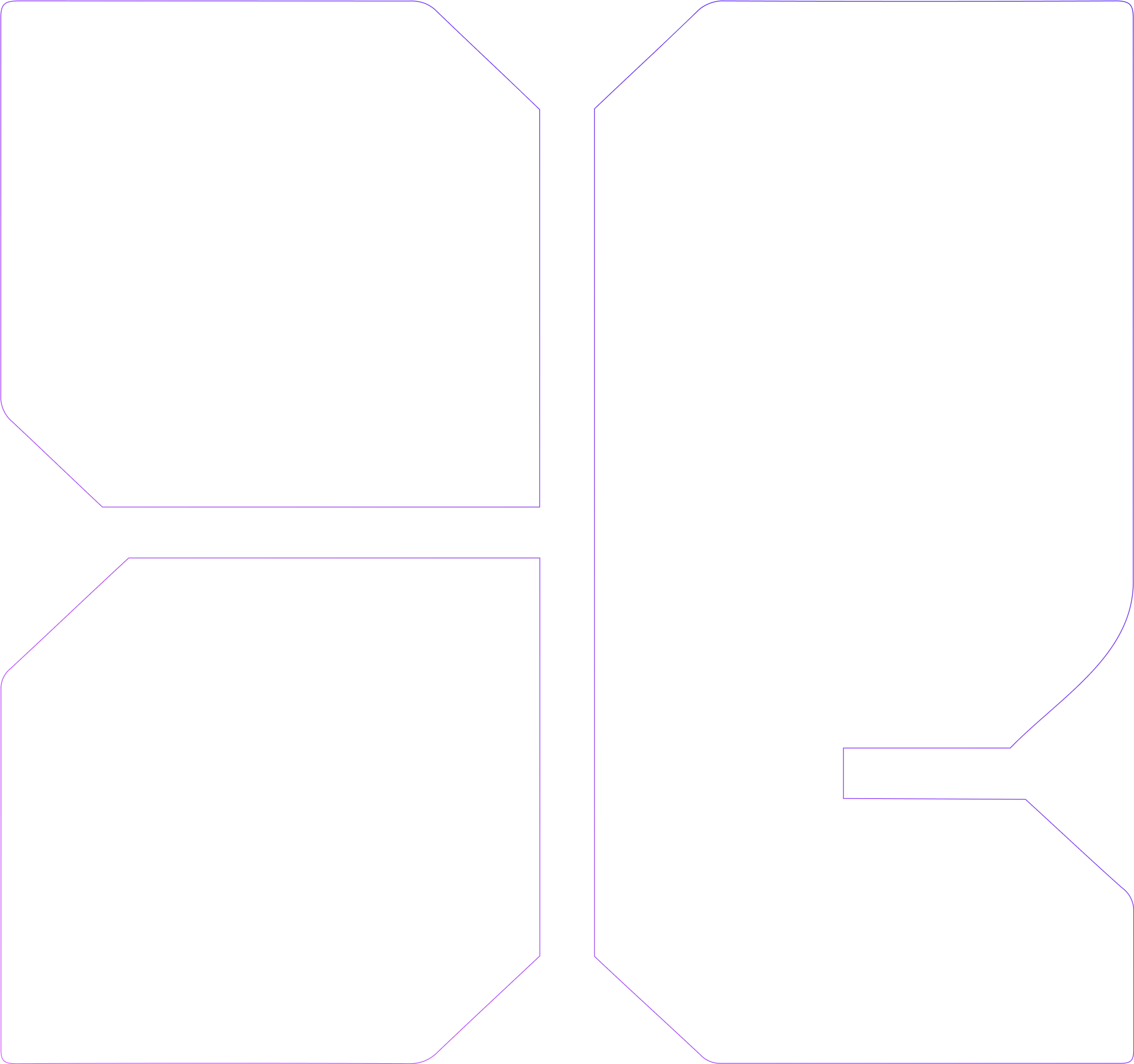
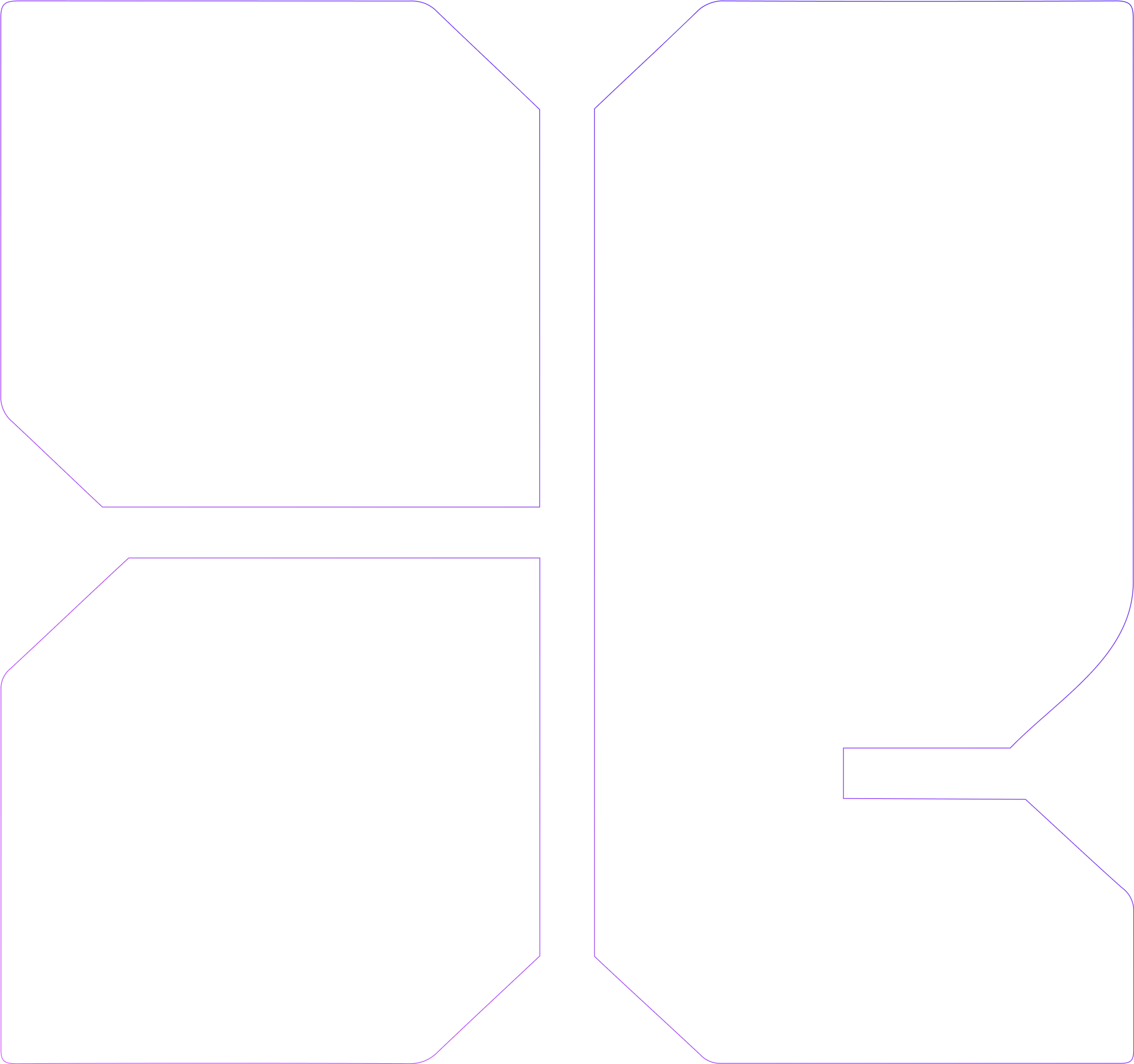
What makes a successful University Mobile app?

The purpose of college or university apps is to help students have handy, all-in-one access to any essential digital systems. These include (but aren’t just) timetables, classes, assignments, essential activities, results, and overall grades.
In a recent study, around 83% of colleges and universities are adopting proprietary mobile apps. These apps help students to stay on top of their university or college life and access a variety of tools and resources easily and are very engaging.
What makes a successful college app?
These are the basic functions that any app must accomplish: they have to appeal to the target demographic, be usable and enjoyable by the target demographic, and accomplish what they set out to do.
However, there are some specific features that are needed in order to have a successful college app.
1. Student class registration or sign up
Students must be able to view their class choices, register or enrol in new classes, and drop classes should they need to. This eliminates the need to go through rigorous written administrative processes.
2. Existing unit content
Students should be able to view current and past unit content, assessments, results, and communicate with the respective teachers.
3. Have some way to keep track of assignments
With multiple classes, students need to be able to see all their assignments across classes displayed with a timeline of what is due soonest, as well as perhaps navigation to said assignments’ submission portals.
4. Timetable
Viewing a timetable of upcoming classes throughout the week is indispensable. This is extremely helpful for students at the beginning of an academic term before students are familiar with their timetables, but continues to be helpful throughout.
5. MyPortal
MyPortal access allows students to see their details, including invoices, enrolment results, and examination information.
6. Learning Hub
For students, access to their Learning Hub account means that they can add, book, and validate essential activities.
7. Interactive maps
Those new to campus or even those who aren’t familiar can use maps found on their apps to navigate the campus. This can render them able to find lifts, toilets, accessible entrances, certain lecture halls, and even where professors are.
8. Digital student ID
For those who are a little more forgetful or who simply prefer the digital over the physical, a digital student ID card means that students always have their ID on them and can access facilities like the library whenever they need to.
9. Specialised services
Students can browse an array of specialized university services and facilities including the library, ITS, and student life.
10. Stay up-to-date
Personalized notifications should be available for important information. Some examples could be of upcoming classes, deadlines, and even reminders for the submission of certain documents to admin, or fees payments, etc.
11. Directory of staff members
This feature allows students to find the information necessary to contact staff should they need to, whether it’s about an extension, or a question that they were too shy to ask in class.
These are a few examples of features that colleges and universities are using in their mobile apps to help give students more support, resources, and guidance. Incorporating these functions into a college or university app means that students feel looked after and have the support that they need. It also means that the overall university/college experience is made much easier and more enjoyable.
Keeping up with the changes in technology can be challenging, but including all of these features could mean the difference between an app that’s just great, and an app that wins awards.
Do you want to develop a University application and looking for the best development team? Our process of “Simplify. Align. Enable.” can turn your complex, high-maintenance IT products into IT assets that are simple to manage, aligned with your business goals, and enables you to stay ahead in the competition.
Book a brainstorming call to see if we’re the right app developer for you.
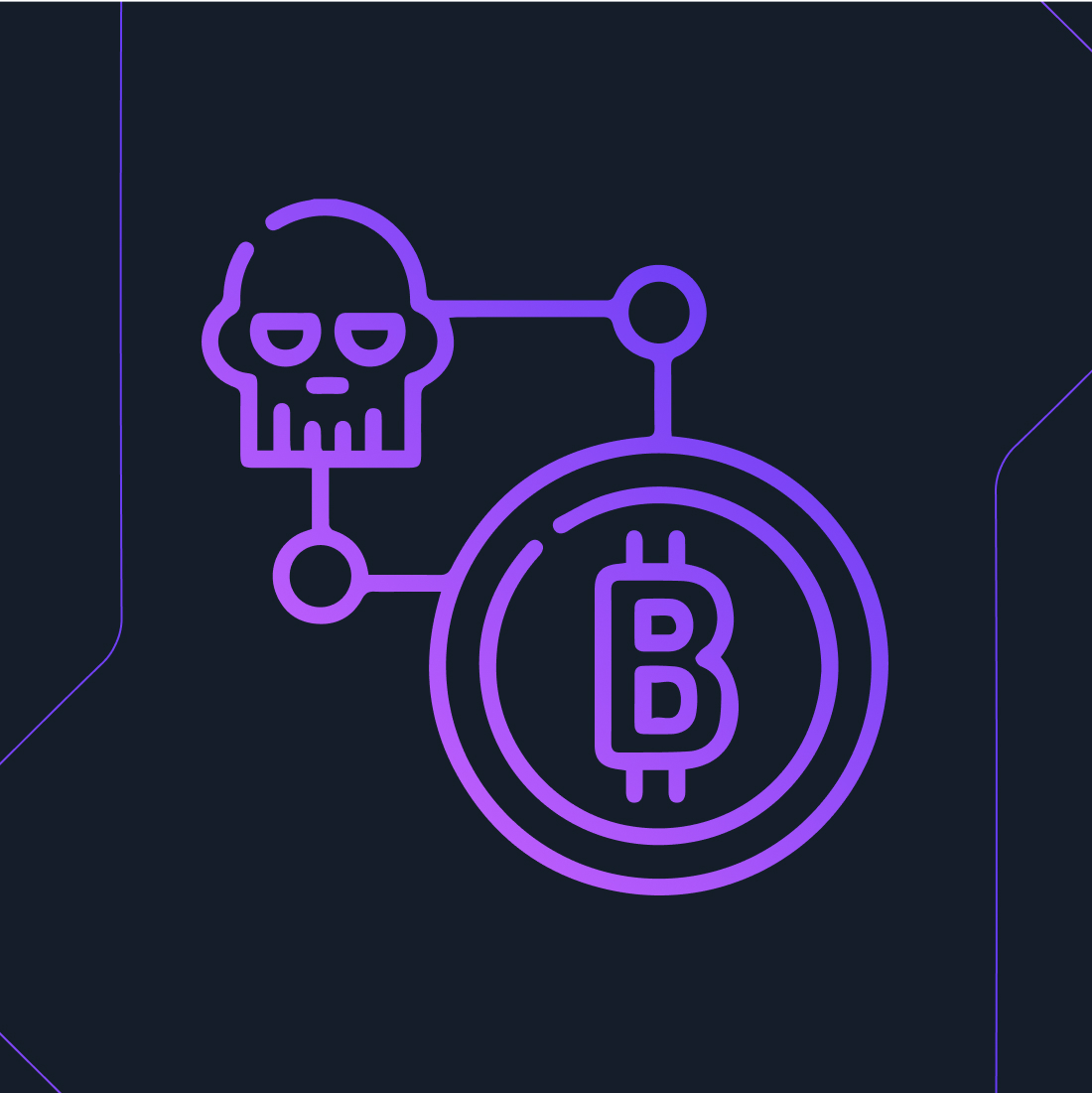
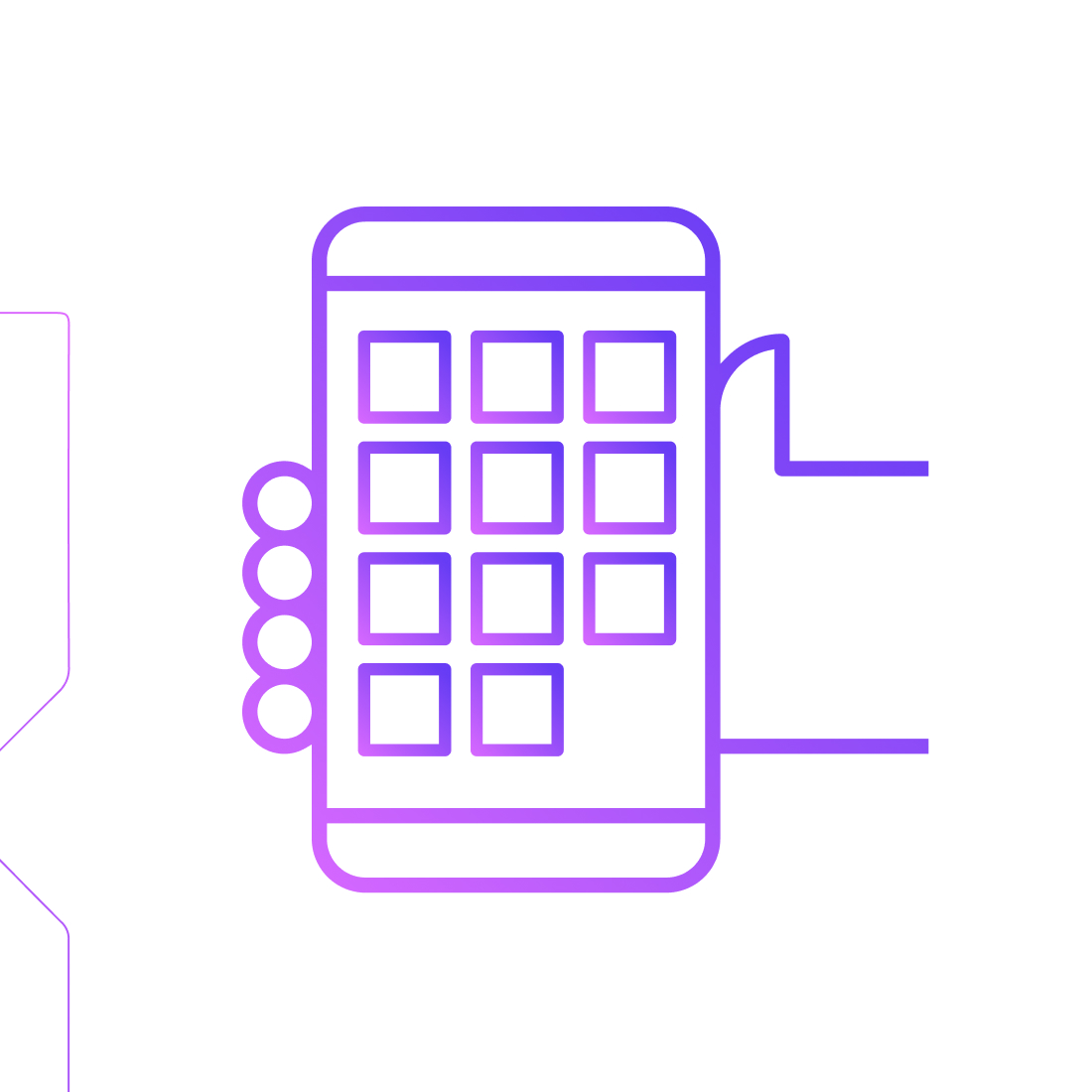

Leave a comment!